A new dream entry can be added on the App through clicking the plus symbol at the top right corner of the following:

Upon clicking this plus sign the following will be displayed:
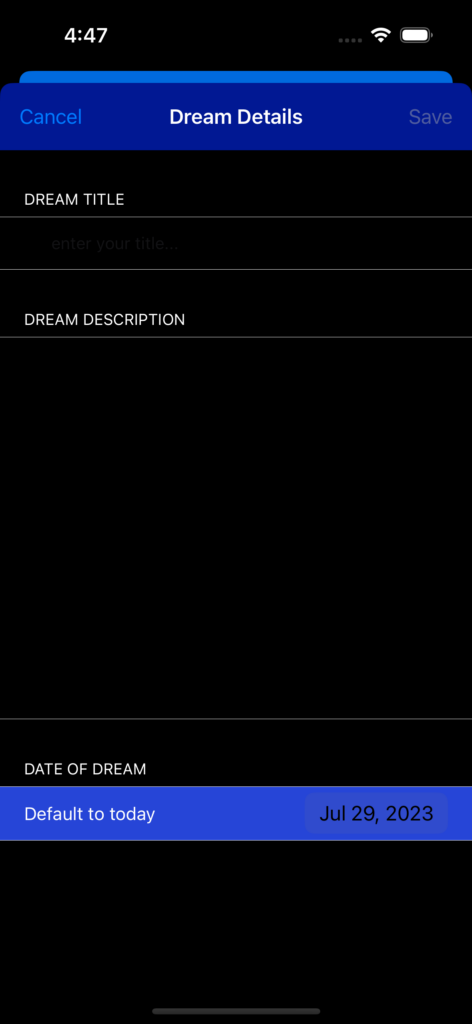
This allows the user to add a dream title, add notes about the dream, and to select the date of the dream. The user will be able to press the save button once they have at least populated a title for the dream.
The home screen ‘Dreams’ will then appear will the new dream added.